Trend Master
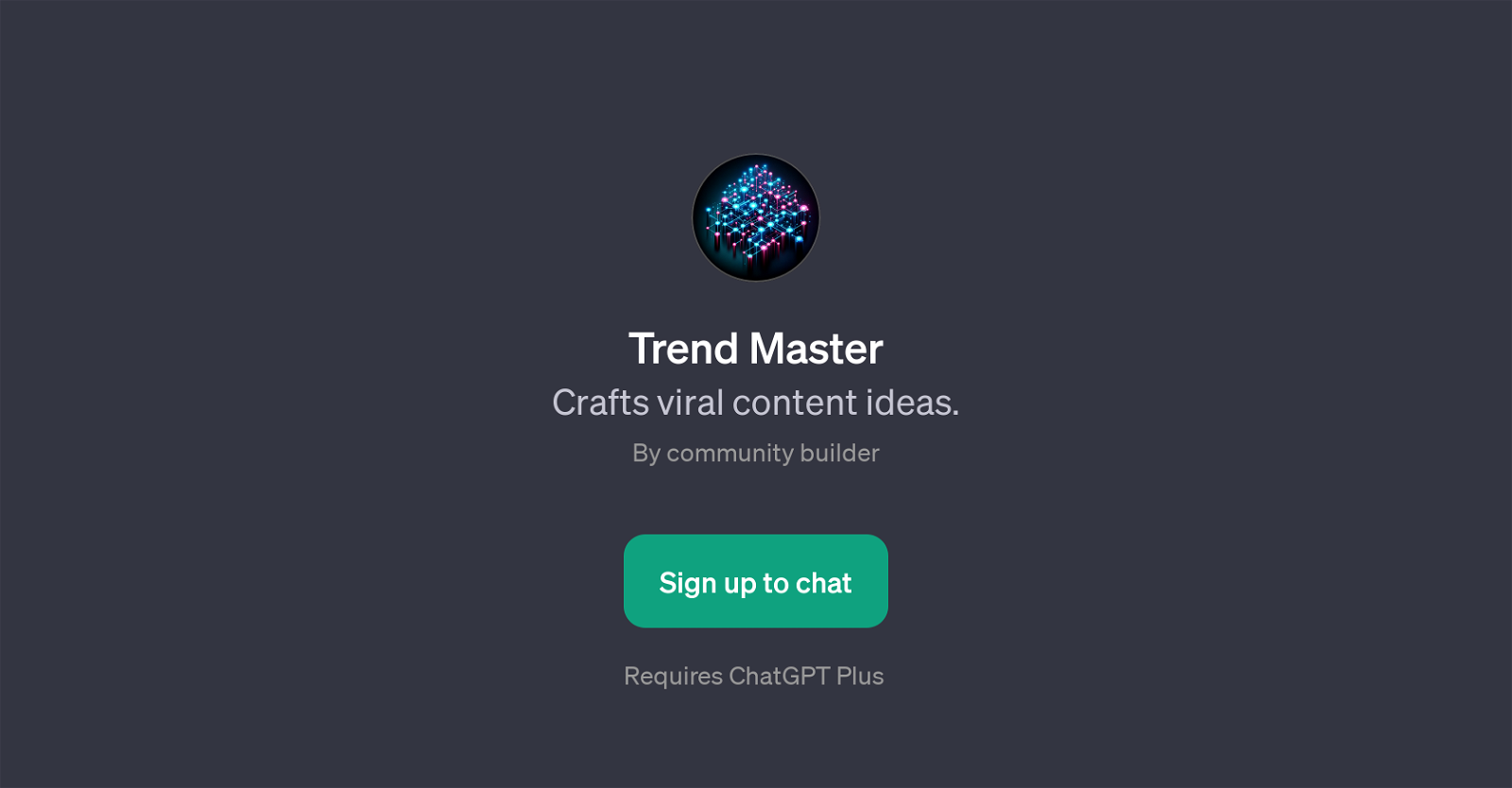
Trend Master is a GPT designed to assist in the generation of viral content ideas. Leveraging the capabilities of ChatGPT, Trend Master provides creative input for users aiming to create popular and trending content.
The tool acts as an innovative platform for coming up with a range of viral content suggestions, from trending memes to catchy hashtags, and from viral topics to potential viral marketing campaign concepts.
Trend Master's use case is not limited to just marketing professionals, but can be used by anyone aiming to gain traction on social media platforms, create engaging content, or amplify their reach on digital platforms.
This GPT emerges as a valuable tool for Community Builders, Social Media Managers, Content Creators, or anyone in the business of online engagement. Its ability to tap into patterns and trends aligns with the increasing demand for standout content in an oversaturated digital landscape.
To activate this tool, users require a ChatGPT Plus account.
Would you recommend Trend Master?
Help other people by letting them know if this AI was useful.
Feature requests



2 alternatives to Trend Master for Viral content generation
If you liked Trend Master
Help
To prevent spam, some actions require being signed in. It's free and takes a few seconds.
Sign in with Google


